In today’s digital age, screen time has become an integral part of our lives. From smartphones to laptops, tablets to televisions, we are constantly surrounded by screens. As a parent, it is natural to wonder how much screen time is appropriate for your child. After all, too much screen time can have negative effects on their physical and mental health, while too little can deprive them of the benefits of technology. In this blog post, we will explore the recommended guidelines for screen time and offer some tips on how to manage it effectively.
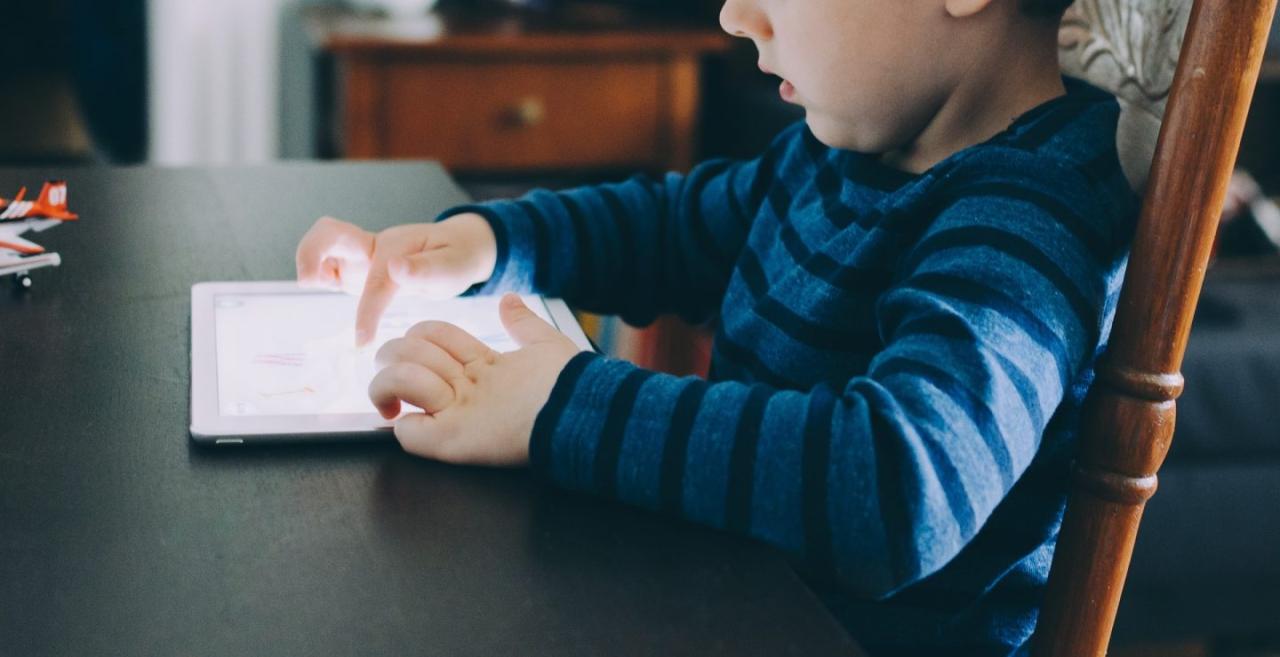
According to the American Academy of Pediatrics (AAP), children under the age of 2 should have no screen time other than video chats with family members. This is because young children require face-to-face interaction and physical activity to develop their cognitive, social, and emotional skills. For children between the ages of 2 and 5, the AAP recommends limiting screen time to one hour per day of high-quality programming. This means educational shows, videos, or apps that promote learning and development.
For school-aged children, the AAP suggests setting consistent limits on screen time based on the child’s age and individual needs. For example, preschoolers should have no more than one hour of screen time per day, while elementary school students should have no more than two hours per day. Older children and teenagers should be encouraged to find a balance between screen time and other activities, such as exercise, hobbies, and socializing with friends and family.
While these guidelines provide a general framework for managing your child’s screen time, it is important to remember that every child is different. Some children may need more or less screen time depending on their interests, abilities, and circumstances. As a parent, it is your responsibility to monitor your child’s screen time and adjust it as needed to ensure that they are getting the right balance of technology and other activities.
Here are some tips for managing your child’s screen time effectively:
- Set clear rules and boundaries: Establish guidelines for when and where your child can use screens, and stick to them consistently. This will help your child understand what is expected of them and reduce conflicts over screen time.
- Encourage alternative activities: Encourage your child to engage in other activities that promote physical, social, and emotional development, such as playing outside, reading books, or participating in sports or arts programs.
- Model good behavior: Children learn by example, so it is important to model healthy screen time habits yourself. Limit your own screen time and demonstrate how to use technology responsibly and productively.
- Use parental controls: Many devices and apps offer parental controls that allow you to set limits on screen time, block inappropriate content, and monitor your child’s online activity. Take advantage of these features to help protect your child from online dangers and encourage responsible usage.
- Discuss the impact of screen time: Talk to your child about the benefits and drawbacks of screen time, and encourage them to share their thoughts and feelings about their own experiences. This will help them develop a healthy relationship with technology and make informed decisions about their own screen time habits.
In conclusion, managing your child’s screen time requires careful consideration of their age, needs, and interests, as well as your own values and goals as a parent. By following the guidelines provided by organizations like the AAP and implementing strategies for managing screen time effectively, you can help your child strike a healthy balance between technology and other aspects of their life. Remember, the key is to find a balance that works for both you and your child – one that allows them to reap the benefits of technology while avoiding its potential pitfalls.
